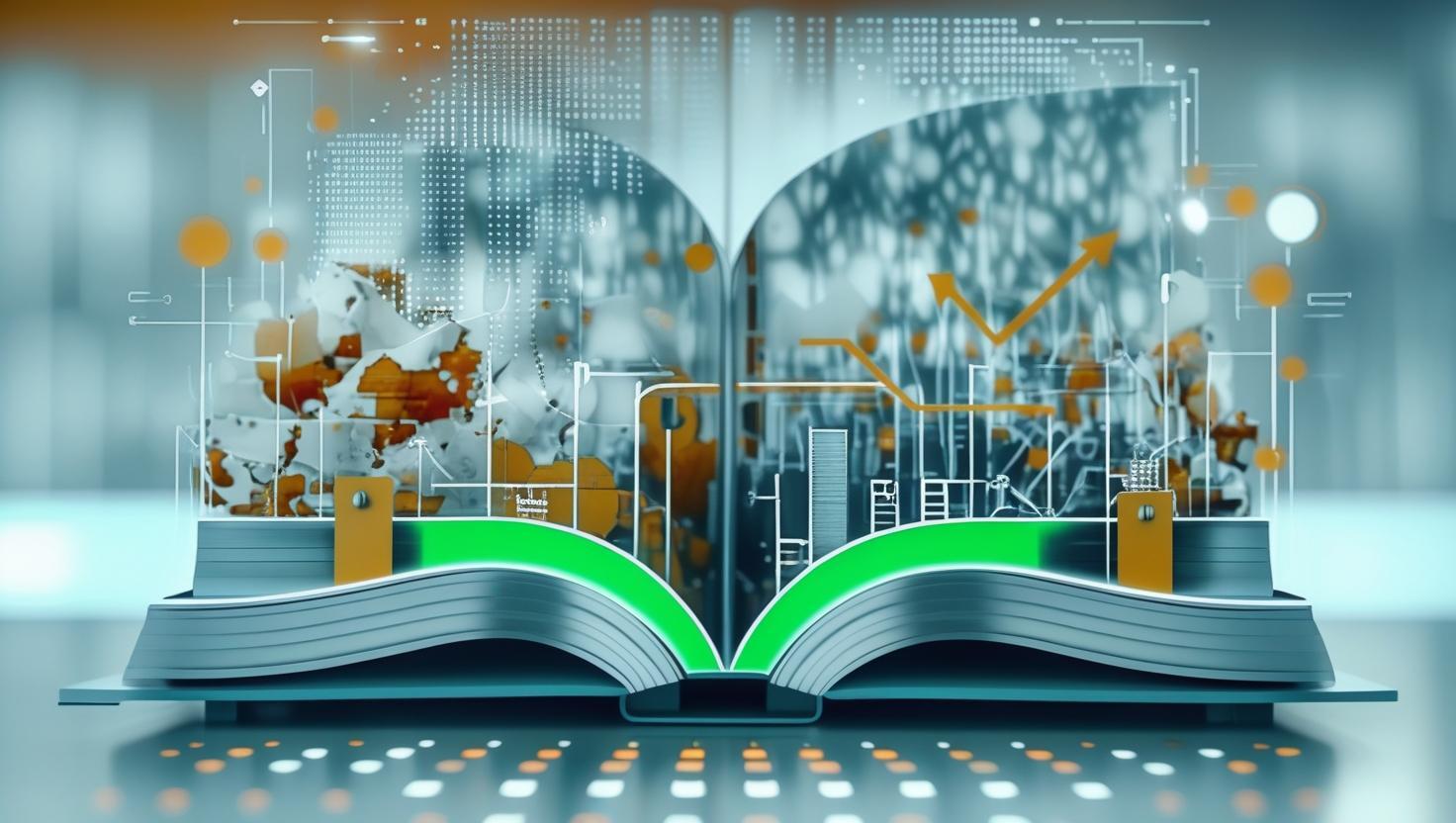Optimising PMax campaigns - five key strategies for success
Google’s Performance Max (PMax) campaigns have redefined how advertisers engage with Google’s full ad inventory, leveraging AI to automate placements across Search, Display, YouTube, and Discover. Since its introduction in 2021, PMax has become a critical tool for retailers looking to scale efficiently.
Yet, running PMax successfully isn’t just about setting up a campaign and letting it run. The key to unlocking its full potential lies in how effectively advertisers structure campaigns, manage product feeds and work with Google’s automation to drive better outcomes.
At Upp.ai, we take this a step further - ensuring advertisers don’t just automate but truly orchestrate their paid media strategy. With AI continuously interpreting market conditions and product-level data, we enable real-time optimisation at scale, reducing manual intervention while maintaining full control.
Here are five essential strategies to maximise your PMax campaigns and drive sustained performance
1. Structure Asset Groups for AI-driven efficiency
PMax relies on asset groups - bundling creatives (images, videos, ad copy) with product feeds to optimise for audience engagement. To get the most out of Google's AI, advertisers must ensure asset groups are structured to provide clear, relevant signals.
Best Practices for Asset Groups
- Segment by product category - a retailer selling apparel could create asset groups for tops, trousers, dresses, and shoes - ensuring Google receives focused, relevant creative inputs for each group
- Optimise creative inputs - aim for ‘Excellent’ ad strength by meeting Google’s creative best practices
- 15 headlines, 5 long headlines, 5 descriptions.
- At least 10 high-quality images (square, horizontal, and vertical).
- YouTube video assets (preferably multiple orientations for Shorts, in-feed, and display placements)
- Use Upp.ai’s Asset Group Workflow to seamlessly align products in your feed with specific asset groups - while allowing dynamic movement of products based on performance
- Leverage ad extensions to support conversion goals (e.g. site links, callouts, structured snippets, and promotions)
Pro Tip - regularly review asset performance in Google Ads under the ‘Assets’ tab to see which creatives are driving conversions and iterate based on insights.
2. Optimise Product Listings in your Google Shopping feed
Since Google Shopping powers a significant portion of PMax activity, a well-structured Merchant Center feed is essential for visibility and performance.
Best Practices for Product Feeds
- Ensure pricing accuracy - keep prices updated in your feed to align with real-time discounts, stock changes, and seasonal adjustments
- Optimise product titles - include brand, product type, colour, size, and material - front-loading keywords that align with high-intent search behaviour
- Leverage custom labels - Upp.ai’s workflow tools allow advertisers to segment by margin, stock levels, or demand trends, ensuring strategic budget allocation across products
- Monitor Google Merchant Center (GMC) alerts - regularly check the ‘Needs Attention’ tab to resolve policy violations, missing attributes, or disapproved items
Pro Tip - use Google Merchant Center’s price competitiveness tools to benchmark against competitors and adjust pricing strategy dynamically to maintain competitive positioning.
3. Set campaign targets and budgets for sustainable growth
PMax campaigns operate under a shared budget and efficiency target (Target ROAS or Maximise Conversion Value). While Google’s automation handles bid allocation, how you structure budgets can impact performance.
Traditional approach (Manual structuring)
Many advertisers segment products into separate campaigns based on expected efficiency - e.g., bestsellers in one campaign with lower ROAS targets to maximise exposure in market and volume, while lower-intent or new products sit in another with higher ROAS targets to protect efficiency. There are many approaches, but keep in mind:
- Minimise frequent ROAS changes – Google recommends adjusting ROAS only once per two conversion cycles (typically every 14 days) and limiting changes to 20% up or down to prevent learning disruptions
- Avoid ‘Limited by Budget’ constraints – If campaigns regularly hit budget caps, ad delivery is throttled, often requiring manual budget redistribution
Pro Tip - use Google Ads’ Budget Simulator to assess how budget increases could impact conversion volume and efficiency.
Upp.ai’s approach
Rather than manually structuring campaigns, Upp.ai lets AI dynamically reallocate budgets based on real-time demand, competitive trends, and conversion performance.
This ensures:
- Budgets flow to the highest value opportunities without rigid segmentation
- No manual budget redistribution - AI continuously optimises for maximum efficiency
- Retailers maintain symmetry between product range and market opportunity rather than forcing predefined structures that limit AI’s ability to scale
4. Leverage audience signals for smarter targeting
While PMax automatically identifies converting audiences, strong audience signals can help accelerate learning and drive higher performance.
Best practices for audience signals
- Use first-party data - upload Customer Match lists, website visitor audiences, and CRM-based segments to enhance targeting accuracy
- Combine audience signals - layer demographic, in-market, and affinity audiences to refine Google’s learning. E.g. a clothing retailer might add ‘In-Market - Clothing and Accessories’ signals alongside its existing customer lists
- Iterate based on insights - use Google’s Audience Insights to monitor which segments drive conversions and refine signals accordingly
Pro Tip - while audience signals help guide Google’s AI, PMax doesn’t hard-limit targeting - so results will still evolve based on real-time data.
5. Analyse insights and make data-led adjustments
Google’s ‘Insights and Reports’ tools provide valuable data on PMax performance trends. Using these insights effectively ensures campaigns stay optimised.
Best practices for PMax insights
- Review the ‘Insights’ tab regularly - identify performance trends, search term shifts, and high-converting audiences
- Monitor impression share and competitor positioning - Google’s Audience Insights report shows where your ads rank against competitors - helping to fine-tune efficiency targets
- Refine campaign structure based on real-world data - if specific product categories underperform, segment them into dedicated campaigns for better control
Pro Tip - use Google’s Report Editor to customise performance reports and uncover deeper insights into asset, audience, and product-level effectiveness.
Conclusion - moving from automation to intelligent orchestration
Optimising PMax isn’t just about following best practices - it’s about structuring campaigns in a way that allows Google’s AI to work more effectively.
At Upp.ai, we ensure advertisers don’t just automate but orchestrate their PMax strategy - using AI-driven insights to:
- Dynamically scale the right products
- Reach the total addressable market
- Ensure budgets flow to the highest-value opportunities
To learn more about how adaptive AI-led automation can help you scale smarter with PMax, get in touch with our experts today.

.png)